iOS Widgets I Think Will Dominate

Last Monday, on June 22, 2020, Apple announced that iOS 14, iPadOS 14, and MacOS 11 would be including a new feature: widgets! I've spent the past few days reading Apple Developer's WidgetKit documentation and watching Apple's WWDC videos on widgets, and I think widgets are really cool!
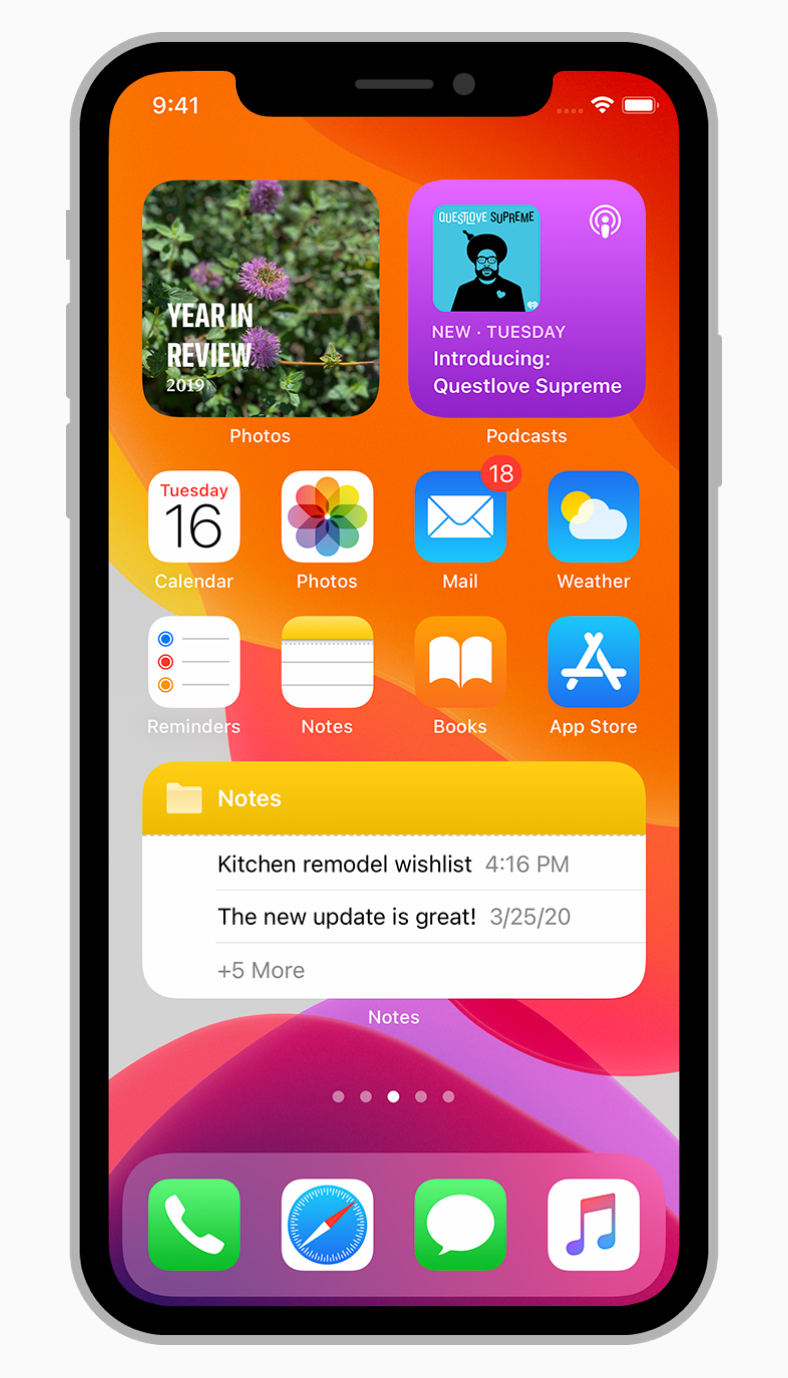
I believe that widgets will introduce a new type of app - and a new market for Apple users. Looking at the photo above, notice how much space a widget spans on a user's home screen. According to Apple's developer videos, the average iPhone user views the home screen 90 times a day. From a real estate perspective, this is incredible real estate. 90 times a day at 365 days a year is 32,850 views a year, on one device. Make a home-screen-worthy widget for just 100 people and you have 3,285,000 views on that widget a year.
I want to use this post as a thought exercise on what types of widgets will be home-screen-worthy? These are the criteria I think will make apps into successful widgets:
- The widget shows content that changes.
I think that successful widgets will belong to apps that have updating content. I will illustrate this point by counterexample: an app whose content rarely changes, such as Caesar Rewards BJ's Restaurants, will be a very boring widget because it will always show the same thing. On the other hand, an app whose content changes by the second - take Robinhood as an example - will be very exciting to look at 90 times a day.
2. The widget shows content that the user would not mind strangers seeing.
It is unlikely that users will want to have a widget showing that they have $15242.24 dollars on their home screen, so that every passerby can see his information. It is also unlikely that users will want to install widgets that show personally sensitive information, such as a large-sized Tinder widget or a blood sugar monitoring app. Unless a user is willing to talk about private information openly with strangers, widgets that show private information are off the table.
There are creative ways of building widgets to circumnavigate privacy concerns. For instance, instead of showing its user's stock portfolio dollar value, a stock widget could show a chart or percentage change.
3. The widget's information can be summarized with one number.
I think conciseness is important because a widget has limited space; not all apps can be summarized with one number. For example, the Books app can not be summarized with one number or color. The Books app contains books and text, both of which are difficult to summarize with a statistic. Another app which is difficult to summarize with a number is the Supercuts app - used for booking haircut appointments. Unless someone is keeping track of the number of haircuts they have booked, or is booking haircuts on a daily basis - I'm not judging people who do - Supercuts is unlikely to have a great widget.
To raise another example, I think that Messenger - the 5th most downloaded free iPhone app in 2019 - would make for a poor widget because its content cannot be summarized with one number. Sure, a Messenger widget could show the 3 most recent chats - with links to each of the chats - but this is counter to Widget's design philosophy which is to have minimal touch interactions. Perhaps this is the reason why Apple has not included a widget for its Messages app with iOS 14.
4. The widget needs to be looked at more than 45 times a day.
If the average iPhone user opens the home screen 90 times a day, I believe that half of these views require a glance at the widget, otherwise that widget shouldn't be there. Here is my handwaved logic behind this number:
An iPhone 11 Pro home screen has 24 apps above the dock on the home page - let's call this page 1. The smallest widget size replaces the space of 4 apps; a medium widget uses 8 apps; and a large widget replaces 16 apps. Assume widget x is small so it replaces 4 apps: x uses 4/24 = 16.7% of screen space. Since 4 apps are moved to the next page - let's call this page 2 - a user will have to swipe in order to find the next page of apps. The cost of swiping to me is equivalent to the cost of losing 2 apps on the home screen: 1 for swiping and 1 for the time spent re-familiarizing with the apps on the second page. At this point, the cost of widget x on the home screen is the 4 apps it has replaced multiplied by 2, so 8 apps. Moreover, because 2 apps have been shifted from page 1 to page 2, 2 apps have also been shifted from page 2 to page 3, 2 apps have been shifted from page 3 to page 4, and so on. Therefore, the screen space real estate impact of widget x on page 1 is not just 2, but rather it's y where y is the number of app pages. If we assume that the average iPhone user has 3 pages of apps, then widget x has a cost of 4 apps * 3 pages = 12, which is equal to half of the number of apps on the home page.

In this post, I have considered attributes which successful widgets will have. In the meantime, I have begun coding a widget for fun. If you have any thoughts on widgets, please comment below.



